M815 / 801 Watch Phone Review
Hello again! I have just received my new M815 Watch Phone a few days ago and have finally gotten down to posting my short review of this nifty gadget. Before this I have reviewed the M700 and the M800 watch phone and you can compare them before you make a choice. I have posted a lot of pictures to give you a realistic sense of the size and function of this watch phone, after all a picture is worth a thousand words.....ok nuff said, on with the review.

The M815 is the upgraded version of the M800 watch phone.
 This is it's predecessor, the m800. The main differences are in it's design and also it's VGA camera, vibration mode and MicroSD slot. Unfortunately in terms of size, the M815 is the same if not slightly larger than the m800.
This is it's predecessor, the m800. The main differences are in it's design and also it's VGA camera, vibration mode and MicroSD slot. Unfortunately in terms of size, the M815 is the same if not slightly larger than the m800.Here are the specifications of the M815
- Size:70x45x16.4mm
- LCD: 1.3 inch TFT 260k Pixels, Resolution 128 x 160p x Touch Screen.
- Language : English, Spanish, Russian, Italian, Arabic, Vietnamese, Turkish, Thailand, Dutch, German, Portuguese, Chinese.
- Ring Tone : 64 Polyphonic, support MP3.
- Support format??P3, MP4, MIDI, WAV, Incoming Ring Tone, Incoming Photo, Incoming movie, Incoming vibration.
- Camera: 0.3MP
- Music Format : MP3, MIDI.
- Movie Format : MP4, Full Screen Playback
- Memory :128 MB, TF Card support upto 1GB
- Wallpaper : JPG, GIF
- Notebook : 250 Groups
- Message : SMS and MMS Supported
- Switch on/off : User-Defined Supported
- Alarm : MP3 Alarm
- Game : Picture Mosaic
- Other features :
- MP3, MP4, Hand Free , Message Group Sent , Voice Take , MMS , Anti Incoming Ring
- Network : GSM, GPRS, WAP, STK, Bluetooth Supported.
- Frequency : 900/1800/1900MHz
- Call Time : About 3 Hours
- Stand By : About 120 Hours
- Accessories:
- Charger
- Bluetooth Earphone
- USB cable
- English user manual
 Here is the full frontal view
Here is the full frontal view Viewed from the bottom, the wrist band is just a simple strap.
Viewed from the bottom, the wrist band is just a simple strap. Side view
Side view Another side view showing the top call button, bottom end button and the USB port in the middle.
Another side view showing the top call button, bottom end button and the USB port in the middle. Another front view showing it's 4 speaker design, which is actually misleading as there are only the 2 speakers on top and the microphone below.
Another front view showing it's 4 speaker design, which is actually misleading as there are only the 2 speakers on top and the microphone below. Viewed from the right, there is the USB port/charging port, call and end buttons.
Viewed from the right, there is the USB port/charging port, call and end buttons. Over on the right side, there are the scroll up and down buttons and the power button.
Over on the right side, there are the scroll up and down buttons and the power button. I have installed a screen protector for the touch screen to protect it from scratches and knocks.
I have installed a screen protector for the touch screen to protect it from scratches and knocks. The VGA(0.3mp) camera is housed at the top of the phone. It takes still pictures and video which can be stored in the microsd card. Picture quality is average but acceptable as a spare camera when needed. I will upload some sample pics soon.
The VGA(0.3mp) camera is housed at the top of the phone. It takes still pictures and video which can be stored in the microsd card. Picture quality is average but acceptable as a spare camera when needed. I will upload some sample pics soon.Here are some sample pictures :


And a sample video
 The microphone is located at the bottom and this reduces the echo effect when you talk directly to the phone using it's hands free mode.
The microphone is located at the bottom and this reduces the echo effect when you talk directly to the phone using it's hands free mode. The charging/usb port has changed to a non standard one, sadly. I am not sure which types of USB cables this may be compatible with.
The charging/usb port has changed to a non standard one, sadly. I am not sure which types of USB cables this may be compatible with. Under the battery, the SIM card is held in place by a small clip.
Under the battery, the SIM card is held in place by a small clip. Underneath the SIM card resides the MicroSD slot. The phone comes with a 512 mb Micro SD card included. I stuck in my 2 gig card and it works fine.
Underneath the SIM card resides the MicroSD slot. The phone comes with a 512 mb Micro SD card included. I stuck in my 2 gig card and it works fine. 2 gigs on my wrist can be used as a portable USB storage drive. Very handy.
2 gigs on my wrist can be used as a portable USB storage drive. Very handy. The stylus is well hidden in the strap and is actually a bit hard to dig out.
The stylus is well hidden in the strap and is actually a bit hard to dig out.
 The stylus is extendable but still very likely to induce finger cramps after prolonged usage. Also useful as a tooth pick!
The stylus is extendable but still very likely to induce finger cramps after prolonged usage. Also useful as a tooth pick! Data input is similar to the previous watch phones, ie an on screen keyboard or writing directly on it's screen.
Data input is similar to the previous watch phones, ie an on screen keyboard or writing directly on it's screen. Software wise, there is not much difference between the M815 and the M700. Sadly the watch function is very basic with either a small digital display or an analog one.
Software wise, there is not much difference between the M815 and the M700. Sadly the watch function is very basic with either a small digital display or an analog one. This is the standard digital display.
This is the standard digital display. This is the standard analog display, but without any second function.
This is the standard analog display, but without any second function. 
M815 Watch Phone Analog Display
Originally uploaded by docfiles.
This is the another picture of the analog display for the M815.
 If you need to count seconds, you could use the stopwatch function.
If you need to count seconds, you could use the stopwatch function.
One of the main perks of this watch phone is that it comes with a A2DP stereo headset. It is surprisingly clear and turns the M815 into a versatile Mp3 player on your wrist. For phone calls, using the bluetooth headset improves call quality tremendously. The speaker phone Dick Tracy thing is realistic only in a quiet environment.
So how do you actually use the watchphone? How do you make or receive a call? J.P. has asked me this question in an email and he has provided the answers here :
Would you mind enlightening me about something: what are my options when someone calls me on my watch phone (if I bought one)?
- Pick it up and speak to them handsfree (meaning everyone can listen to both ends of the conversation)
- Go Bluetooth, meaning I have to carry the BT and make sure it's charged
- Put the watch to my ear
In conclusion, the M815 is a worthy successor to the M800 with improved features and looks, but still at an affordable price.
If you are interested you can contact the seller :
Suhaimi Isa
Al Insyirah Electronics
32 Lintang Ilmu 1, Taman Ilmu
14300 Nibong Tebal Penang
Tel 60146358869
His Online Webpage
Labels: watch phone
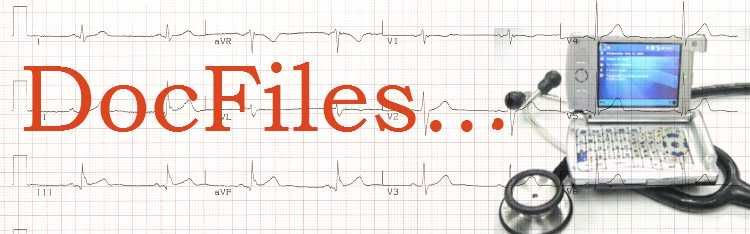


47 Comments:
Cool review. It does look bulky though I fancy it's not as big as the m700 - am I right?
Btw, could you post the dimensions of this watch? Thanks
This comment has been removed by the author.
great review... i have had my m801/m810/m815 for about a month now and it works great. it is a big conversation piece and a handy phone to have. alot of people have never seen one before, they have alway wondered about the dick tracey/inspector gadget watch and now many are asking where they can get them! i am kind of a tech freak so this was the perfect gift from my wife to me...my questions are, why are there several different watch models if the watch and specs are the same? what platform are the games in so i can download some new ones? and do you think there are any more colors....thanks
Hi Joe, yes it is a great conversation piece. Never fails to impress. My thats a big watch...oh it's a phone too? And it's got a camera? And BT? and an mp3/4 player? And a microsd slot (thats for the geeks).
Regarding the software yes I haven't found out how to flash a new rom yet. There are some differences. I would also like to be able to hack the digital time display.
The games seem to be propietry, and not java based. Email me Joe and I can share some wallpapers or animations with you.
what's up cell phone watch forum: ....the only problem i think that can hamper the performance of the camera is the dust and particle build up.... i'm getting dust particles on the inside of my lense. when i got the watch i really did not check the lense...the picture and video are good now, but i thinke it could be alot more crystal without the dust. The dust could have been there all along. there is no way to pop that lense protector off to wipe the back of it .... i'm thinking something with a static charge ,maybe that would push the particles to the side...what do you think!
i'm trying to locate a base charger for the m801/m810...do they sell them seperate, also extra stylus'....the watch should have come with more than one!
Hi,
we can get you the cable stylus or chargers for the CECT line of phones P168/M800/M810/M800i Etc..
We also sell the M800 for $169 with free shipping and the M800i/M810 for $199 with free shipping
www.cellphoneslord.com
Got mine from sourcinggate for around 200 a/s. good fast service when it was not in stock. love the watch. it is quad-band, works with ATT network here.
is it possibly one German software on m801 can download?
Hi. I have a question. I just got my m810 and I love it, but the backlight stays on the entire time while I am in a call. Is there any way to make it turn off a few seconds (maybe 5 seconds) into the call? I thought that this was kind of odd since the backlight goes off during all other functions (internet/tzones with tmobile, during messaging, etc.). I have the LED/Backlight set to turn off after 5 seconds in the Miscellaneous settings menu, and this works in all functions except for during calls. I noticed this happen on an m800 series watch phone review on youtube as well. I would think this is exhausting the battery for no good reason. Does anybody have a fix for this? -From Joe in Kentucky (USA)
Sorry, but I have another question. There are only 5 slots for ringtones that you can add in the menu. Otherwise, there are a bunch of really awful MIDI ringtones that came installed on the phone. Does anyone know if you can delete/replace these MIDI ringtones? Otherwise, I guess that we are just stuck with only being able to add 5 ringtones (which sucks!) -Joe from Kentucky (USA)
Cool stuff!
Whould you prefer the m801/m815 over the m700?
Why?
thanks!
really really cool watch/phone... one question tho... what about the service provider? would it work with any company? i.e. att, sprint, etc?
I think it supports multi languages.As to your local telco,it should work on most except CDMA metworks.
Is this the same watch i saw at www.321global.com
HI EVERYONE.... DOES ANYONE KNOW THE DATA SETTINGS TO THE M810 CELL PHONE WATCH WITH THE ATT SERVICE PRIVIDER (GPRS) FOR USA...
i'm planning to buy m150 but i'm not sure if i should get that one or hyundai w100????
which one you think is better ?
hi, great review, i bought the m800 and now the m815 based on your review, this watch has a few miner problems but thats just because i'm used to high end smart phones, i still wear this phone everyday as a back up, my biggiest problem is the digital clock is so small. Does anyone know how to put on a better digital clock, big and clear?
need to find a resource to get a Stylus for the Cell Phone watch. I have the same model as yours.
I am having trouble getting MP4's to play - I have a couple of these watch phones - the mp4's that ship with the phone work, but nothing I upload works - they say "invalid file type" anyone had any experience with this?
Here's an interesting idea for a bluetooth device / stylus for the M815 phone...
http://mobile.brando.com.hk/prod_detail.php?prod_id=03291
hi.i have a m810 and i cant get in touch with the ebay seller,the touch screen its not responding so i cant make phone calls or reset it.i was wondering if you guys know about a repair center or tech support.thank you
FIRST GOTO:
Data Acount:
Create Account Name:
T-Mobile GPRS
APN:
wap.voicestream.com
leave user name blank
leave password blank
auth. type:
NORMAL
THIS IS COMPLETE... GO BACK AND SELECT WAP
SCROLL DOWN TO SETTINGS AND SELECT (EDIT PROFILE)
SELECT AN EMPTY PROFILE LINE (EX. PROFILE 8)
THEN SELECT EDIT PROFILE AGAIN
RENAME THE PROFILE :
T-Mobile GPRS
Homepage:
http://wap.myvoicestream.com/
DATA ACCOUNT:
press select then GPRS then find the T-MOBILE GPRS YOU CREATED EARLIER AND CLICK O.K.
Connection type:
WAP
user name : leave blank
password: leave blank
press done and activate the profile.
setting for mobile watch cell phones with t-mobile provider!!!
enjoy.
FIRST GOTO:
Data Acount:
Create Account Name:
T-Mobile GPRS
APN:
wap.voicestream.com
leave user name blank
leave password blank
auth. type:
NORMAL
THIS IS COMPLETE... GO BACK AND SELECT WAP
SCROLL DOWN TO SETTINGS AND SELECT (EDIT PROFILE)
SELECT AN EMPTY PROFILE LINE (EX. PROFILE 8)
THEN SELECT EDIT PROFILE AGAIN
RENAME THE PROFILE :
T-Mobile GPRS
Homepage:
http://wap.myvoicestream.com/
DATA ACCOUNT:
press select then GPRS then find the T-MOBILE GPRS YOU CREATED EARLIER AND CLICK O.K.
Connection type:
WAP
user name : leave blank
password: leave blank
press done and activate the profile.
NEW TECH TALK
WWW.JOESTECHREVIEW.NING.COM
IF YOU HAVE PURCHASED ANY CELL PHONE WRISTWATCH AND WOULD LIKE TO SHARE THE PROS. AND CONS OR COMPARISONS WWW.JOESTECHREVIEW.NING.COM IS THE PLACE TO BE.
RECEINT TOPICS..M810/F1 WRISTWATCH/EP2502
hi doc, thanks for the very detailed review of the watch cellphones. i am thinking of buying the m700 as it had the best review from you. does your retailer friend deliver their items to manila?...
thank you and have a nice day
hello , just want to say that i got the phone whach, and it had no softwere, or drivers, M810 is the one i have, is there anyone that give me some info , were i can get this softwere please, help you can email me robbimac@gmail.com
hello , just want to say that i got the phone whach, and it had no softwere, or drivers, M810 is the one i have, is there anyone that give me some info , were i can get this softwere please, help you can email me robbimac@gmail.com
hi all i have a m810 and i am very happy with it but doues anyone here know were i can get things like analog watch face as the one i have on my m810 i dont like. any new games to download and any upgrades for the m810 and if anyone has any software y not put it in this forum so we can all help each other i have some programs to convert music and videos to mp4 3gp as you need to have this programs as you can not use an mp4 which has been converted for a pc it needs to be converted for a mobile mp4 which is slitely defrent.
Is there any software for the watch and are there any games for it?
I want to use my M810 as a COM port, but I can't seem to get it to work. I have downloaded the drivers, and I have installed the PC Sync software. But, the software won't recognize the watch in the COM port. I think I have the wrong driver. Where can I find the right one? Any other ideas of what I might be doing wrong?
i cant seem to get my MMS picture messaging to work..i followed all of "joes" settings to the T....im on the t-mobile network and live in Baltimore, MD..help!!
TO ALL TRYING TO GET THERE T-MOBILE MMS TO WORK!.. YOU MUST GOTO THE MMS OPTION IN YOUR UNLOCKED GSM CELL PHONE WATCH, SELECT A PROFILE OR CREATE ONE IF THE T-MOBILE ISN'T SETUP... CLICK THE EDIT PROFILE, RENAME THE PROFILE AS FOLLOWS: T-Mobile GPRS
the home page will be as followed:
http://216.155.174.84. the data account is as follows T-Mobile GPRS should be chosen from the GPRS OPTION. CONNECTION TYPE CAN BE HTTP...USER NAME STAYS BLANK THEN PRES DONE/OK AND ACTIVATE PROFILE....
YOUR MMS WILL NOW WORK!
Just got mine a few days ago and it is great as a cell phone or mp3 music player. As far as the "calendar / pda" function this is definitely NOT a pda. it can not sync with your computer, it does NOT come with any software to sync any type of calendar such as outlook or mac safari or google.
Mine did NOT come with any software or cd. Mine did NOT come with an Owners / User manual. The only manual mine came with is for the wireless headset. I have searched the internet for the past week and everyone has the same problem trying to get software to get the pda/calender to work.
if you want this as a cell phone, music player and camera, then this is for you. If you need to use the calender, make appointments, reminders or sync with a computer for these functions, then forget buying this watch because it wont do any of these.
I have emailed over 100 different websites that sell this and other watch phones and none of them will supply me with a manual or cd or software unless I buy another one......No one has a download for any of this information either. i even asked for them to scan the manuals and email me but they, and this site, never responded.
I am not happy with my purchase because it down not do as it is advertised all over the net and the chinese manufactures dont seem to care.
Michael
Floridajobbers@yahoo.com
Setting up Optus internet WAP/GPRS on M810 and similar
Calling Dick Tracy Dam cool for the price really
FIRST GOTO:
Data Acount:
Create Account Name:
Optus Zoo
APN: prepaidyesoptus
leave user name blank
leave password blank
auth. type:NORMAL
THIS IS COMPLETE... GO BACK AND SELECT WAP
SCROLL DOWN TO SETTINGS AND SELECT (EDIT PROFILE)
SELECT AN EMPTY PROFILE LINE (EX. PROFILE 8)
THEN SELECT EDIT PROFILE AGAIN
RENAME THE PROFILE : Optus Zoo
edit profile select connection type WAP edit WAP click ok ip address 202.139.083.152
Homepage: http://optus.net.au/wap/index
DATA ACCOUNT: press select then GPRS then find the Optus Zoo YOU CREATED EARLIER AND CLICK O.K.
Connection type:
WAP
user name : leave blank
password: leave blank
press done and activate the profile.
shit even optus dont know how to set these cool items up Now all Aussies know happy trails My head
was glued to the telco for hours with no info at all just make sure you set up and sometime you may
have to confirm that GPRS is activated on your account.
Optus Australian Setup from the WastedOne More info contact me wogames@gmail.com
Think about it for years and years time and clocks have been put into other devices its nice to see
that the clock is back and this time the role is reversed everything needed a clock years ago lol
time to give the clock everything.
Dont worry be happy i sat here nutting shit out grr but i happy now to make you feel good as i now
do having it all up and running
Merry christmas all
WastedOne Australia
Any one knoz where i can get the pc driver for m800 it like it doesn't exist plzzzzzzzz can some one email me the driver file for these watch fonez plzzzzz derboski@yahoo.com
I bought m810 cell phone watchas a birthday Present for my son, I have to admit I was not too impressed based on the pics shown here of it as I thought it was not a coloured screen - but the reality is very very cool!
Turns out the whole thing is in colour - there is also a stylus that comes with the watch which is not shown and it comes with 4 2minute videos and some pre-recorded music. The photos taken are on par with any other camera phone. And the reception has not been an issue at all.
My only 2 pet peeves with this watch are that a) it's NOT water proof and b) the bluetooth seems kind of strange to me in that it looks like an mp3 players headphones. Not major issues considering all that this gizmo can do. Though I would be remise if I did not mention that it is quite "big" for a watch - nevertheless - still very cool - and in case I did not mention it - my son absolutely LOVES IT!
i need the password for the bluetooth audio device on my m801 sorry i dont have the user manual
is there a driver for the m800?
i do not understand chinese so am unable to tell, thanks
hey i got this phone yesterday but im having trouble with the bluetooth headset. it's not recognized by the watch. the watch recognizes all other bluetooth devices.
what do i do ?
The password for the headset should be included in the headsets handbook, my password was “8888” but from what I have heard most use 0000.
You do not need a driver for your computer.
When you plug the device to a USB, the computer will create a USB Drive.
You can open the directory, copy mp3, pictures and movies to the directory.
I've had my unit about a month now and it plays all the vids and music I could want from the built in speakers however I have a problem with the blue tooth devices I pair with it. the connection is patchy and listening to music I have to keep my wrist in the same relative position to my headphones I have even gone to the length of buying a brand new headset with the same result is there some internal setting I might have triggered that might cause this?
I have lost the power and scroll buttons on my 810 watch. Where can I send it for repair or cintact someone.
Thanks
Jim
Hey, maybe it's kind of stupid, but i cant volume up or down the volumen of the bluetooth, if i press the buttons the only changes the song, and if I change the volumen in the watchphone it doesnt change in the bluetooth, so for some songs it's so loud ando for others very quiet, so any suggestion please!
You have to put the bluetooth in "pairing mode" so the watchphone can recognize it, just press the button round bottom in the bluetooth headset for abour ten seconds it will light red and blue
Post a Comment
<< Home