Mobile Email Settings for Streamyx, Tmnet, Gmail and Jaring
 I have been asked by a few friends who have had trouble sending email through Digi GPRS via their Streamyx accounts. After searching and trial and error, I have updated the Streamyx settings ...and it works!
I have been asked by a few friends who have had trouble sending email through Digi GPRS via their Streamyx accounts. After searching and trial and error, I have updated the Streamyx settings ...and it works!
For Streamyx it is :
incoming mail: pop.streamyx.com
outgoing mail : roam.tm.net.my
Do NOT tick SSL
Advanced Options : Tick Outgoing mail needs authentication (not SSL)
*** Update *** If you have problems sending mail though Digi, set the outgoing SMTP server for Streamyx to : roam.tm.net.my
Advanced Options : Tick Outgoing mail needs authentication (not SSL)
Surprise Surprise it works!!!
For Maxis, use :
POP3: mbox.jaring.my
SMTP: smtp.maxis.net.my
Other Settings :
1. Tmnet Prepaid
incoming mail: pop.tm.net.my
outgoing mail : roam.tm.net.my
Options : Tick Outgoing mail needs authentication
2. Jaring Prepaid/Postpaid
Incoming mail : mbox.jaring.my
Outgoing mail : smtp.jaring.my
Options : Tick Outgoing mail needs authentication
Does not require SSL connection
This setting works for DIGI
3. Gmail
incoming mail : pop.gmail.com
Outgoing mail : smtp.gmail.com
Tick Require SSL connection
Tick Outgoing mail requires authentication
* Make sure you have enabled pop mail in your gmail account settings. The default is disabled.
I hope you find it useful, it works for me.
Lately I had problems with sending e-mail with my Treo. I found these settings in HowardForums that work like a charms. Problems solved.
1. Account name: Gmail
2. Mail Service: Other
3. Protocol: POP
4. Username: YourEmailAccountName@gmail.com
5. Password: YourPassWord
6. You Email Address: YourEmailAccountName@gmail.com
7. Incoming Mail Server: pop.gmail.com
8. Outgoing Mail Server: smtp.gmail.com
9. Advance
10. Incoming Server Settings
11. Enter ‘995’ in the port field.
12. Check 'Use Secure Connection (SSL)’.
13. Leave other box unchecked.
14. Outgoing Server Settings
15. Enter ‘587’ in the port field.
16. Check 'Use Secure Connection (SSL)’.
17. Check Use authentication (ESMTP).
18. Username: YourEmailAccountName@gmail.com
19. Done!
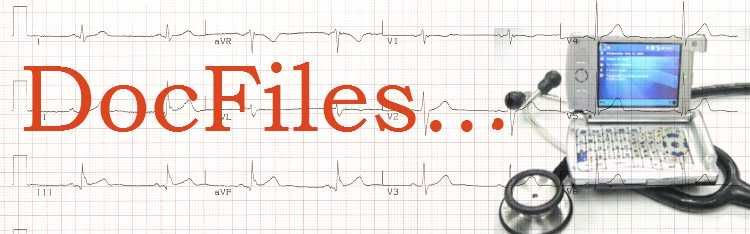


16 Comments:
thanks for the tip...my friends searching for it so long time...thanks
Your welcome...do contact me if there is any problems, or mistakes.
Doc,
Just want to check. do u happen to know the setting for the tmnet user? not the prepaid one, for the account want? i tried to contact their guys but nobody answered yet.......
thanks in advance...:)
Hi, the settings for tmnet postpaid and prepaid should be the same.
thanks for the tip.. would like to express gratitute as you have made life easier to check email in SG. Just a note whereby the roam.tm.net thingy is very slow when connector over other broadband service.
Cheers
You're welcome. Speedwise, depends on your connection. I find it pretty fast on EDGE, but slowwww on GPRS.
The Blackberry is a triumph of marketing over substance. Now there is a real alternative. And one that does online appointment setting through your smart phone, contact management, email and you can work on your MS office documents too. diarypoint is new generation of mobile computing. It really is the 'office in your pocket'
hi doc. i've got a v360. do you know what the email settings are for gmail and hotmail. your help will be greatly appriciated. thanks Etienne
Hi Doc...
Im currently using Sony Ericsson W71Oi. How can I do the email settings for Gmail on my hp? Im a Hotlink user. I also want to know if I can set it up as the hp alerts me when a new mail arrives. Pls advise.
VS
After having to change my modem, I can access the Internet again using my home desktop PC through the TMNet/Telekoms line.
Using my tmnet account, I can receive emails but receive an error message whenever I send out emails "The message could not be sent because the recipient was rejected by the server. Account pop.tm.net.my. Server smtp.tm.net.my. Protocol. SMTP ......"
Can you help?
Thomas K
Usefull information for PDAs phone user,
The user will be appreciate if WLAN or Free Wifi infor are provided. The Location and coverage are. Thanks.
Hi Doc,
Thanks.
Keep on updates useful information
about the setting of PDAs phones...
great!!!
dude! this might be too old...
but, the outgoing mail for streamyx account, really solved mine.
it started out on december when my father's laptop, using celcom 3g, suddenly can't send out the email.
so i thought it was due to failure on middle east or something, until few minutes before i counter ur site, still unsolveable.
verdict? if on streamyx line, use smtp.streamyx.com, else, use roam.tm.net.my
Hi.. Thanks for your information about stramyx out going server, it really help me a lot. By the way, can u please also upload the step to configure yahoo mail and hotmail by using MS oulook 2007. Thanks
Great article as for me. It would be great to read a bit more about that matter.
By the way check the design I've made myself High class escort
A good post, very interesting.
Post a Comment
<< Home