The EeePC for Doctors

I have used the EeePC for 6 days now and it has been an Extremely Excellent Experience (pun intended!).
I think that is an excellent tool for doctors to who need to connect to the net and attend lectures, give presentations etc.
Reasons why Doctors should get a EeePC:
1. It's Cheap!
The EeePC is very affordable at RM1299 for the 4 gig model. It is cheaper than getting a mobile phone! Yet it has much more functionality.
2. Portability.
Everyone wants a small laptop. But previously you had to donate a kidney plus your pancreas to get one! The EeePC is as small as it gets. How small? Stretch your hand, the dimunitive EeePC is about the width of your thumb to your little pinkie, maybe an inch more or less depending on your hand. It is the size of a large hardcover book and you can hold it easily in one hand at 0.9kg. In addition, the charger is small, no heavy adapter but more like a handphone charger.
3. Ease of use.
Doctors are generally either technophiles or techno-phobic. Well good news for the techno-unsavvy, it's really easy to use.
It runs the linux Xandros os. I know Linux sounds like Charlie Brown's friend, but believe me it is your friend too. It has a tabbed interface and big icons for each function, think "Zen of Palm" And it runs everything you throw at it.
Internet, email, word and office documents, power point presentations, movies,photos, instant messaging, skype video calls, dictionary etc.
And if you are not happy, you can install Windows XP in it(like me-if you want to tweak it even more) but it is not necessary.
Almost every thing you plug into it works. Thats the way (uh huh, uh huh) I like it...
4. Courses and Meetings
Both to give presentations and to take notes during those times, the EeePC is very useful. All you have to do is stick the projector line into the Video Out connector and your presentation will be on screen. Open office handles the power point presentation. Sometimes there may be some alignment changes and it is worth going through it first. In addition the Eeepc is easy to carry around for those conferences in Bali...
5. Keeping Up to Date
Nowadays reading online journals and keeping abreast of the latest in the medical world requires you to be online. The Eeepc makes it easy. A fully functional browser (Firefox), web-email(G-mail) and messenger application (msn,yahoo,skype) makes you part of the online community.
It is Wifi enabled so you can surf wirelessly. But you can also stick in a phone line or LAN cable to get connected. It's easy, really.
Looking up journals, articles or drug interactions is just a click away.
OK these are the main points I want to make. Of course, I am updating this blog via my EeePC. Get one, you won't regret it!
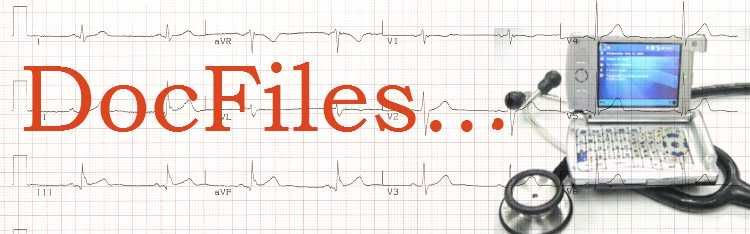


9 Comments:
That's awesome. My wife is a cardiologist here in NYC and I just got the eee for myself. Her eyes kinda brightened when I said "Sure, you can run a Power Point presentation with this..."
She's heading to San Diego for a medical conference and I think if I'm not careful my eee will be going with her!
Yep I bought 2 EeePCs, one for a friend who was going to a conference in Japan the next day. He brought it along and has SMSed me that the EeePC worked great at all the wifi spots in the airports. He's still in Japan and the EeePC hasn't let him down yet!
woooooow, i finally found someone like me. i'm a medical student training to become a doc, but i'm also a huge technology fan (computers, gadgets and linux stuff)
i created my own blog thingy too, at www.pezcadorissimo.com I'm still waiting for me eeepc to review though, until then i will take your word for the Eee (love the pun too btw, heh)
Doc, does the Eeepc start up as fast as a pda?
What about using a Phone as a modem (via USB or Bluetooth)?
Startup with Linux is 12 seconds. Startup from standby is 5 seconds. On XP startup is slower but a respectable 20 seconds from a cold start and 6 seconds from standby.
I use my Dopod 838 pro via bluetooth or usb to surf via HSPDA when there is no Wifi available.
That's pretty cool. Is the connection to the Dopop or other PDA phone possible with the Linux version and not too difficult to setup?
I read in the MPC forum that you can just connect the USB cable of the Treo 680 to the Linux EeePC and surf through the modem function. Haven't tried it myself.
Doc,
Was surfing the net to decide whether I should get a PC and phone or a Nokia N95. I think your reviews on eeepc sort of swayed me into your club's turf. I think I might wanna get an eeepc and a simple 3G phone. As a mediaman, I use as much as you do, even more. Tell me, how does surfing via your bluetooth phone rate? Fast?
Cheers and keep up the good work!
Post a Comment
<< Home