Screen Captures in the Samsung Galaxy 2s
Screen captures were driving me crazy on the android phone.
I finally figured it out on my Galaxy 2S without rooting it.
1. PRESS THE HOME BUTTON FIRST
2. IMMEDIATELY PRESS THE POWER BUTTON WHILE HOLDING THE HOME BUTTON
3. HOLD BOTH BUTTONS FOR 1 SECOND THEN RELEASE THE POWER BUTTON ONLY
A small message saying screen capture will appear. The image will be saved in the gallery.
Hope this works for you. It took me a few tries to do it consistently. You can also try pressing both buttons at the same time.
THE TRICK IS TO RELEASE THE POWER BUTTON FIRST TO TAKE THE SCREEN CAPTURE

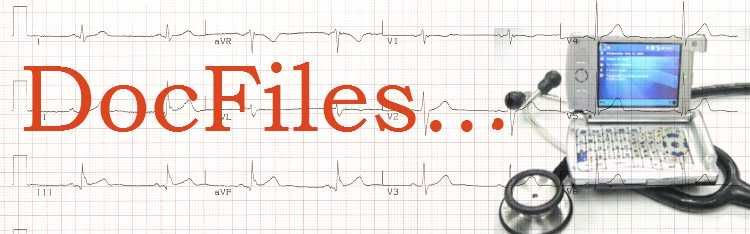


0 Comments:
Post a Comment
<< Home