XDA 2s GPRS Connection Problem Solution
I've been using my XDA 2s recently to blog, a very gracious gift from a friend. However one thing bugging me was that after a phone call, I need to soft reset to connect via GPRS. Thats a pain but I have found a solution that works from XDA Developers.
" From another post someone indicated that in the new rom build its a problem with the caller ID program, and that downgrading this will help the issue: Here is a step by step instruction:
1. Download the older version of caller-id from:
ftp://xda:xda@ftp.xda-developers.com/BlueAngel/CAB_Files/Caller%20ID/IA_CallerID_1.20_WWE.CAB
and transfer it over to your device. Any directory is OK. I used ActiveSync to put it into the My Documents folder.
2. Remove the file IA_CD-Startup.exe from \Windows\Startup on your device.
3. Rename iacontacts.dll to something else (e.g. old-iacontacts.dll). This file is in the \Windows directory of your device but is hidden. However you can rename it using your PC. Open Windows explorer, and navigate to Mobile Device>My PocketPC>Windows.
4. Rename displayCID.dll to something else (e.g. old-displayCID.dll). Access it via your PC the same as for the previous step.
5. Soft reset
6. Run the CAB file on the device - just tap on it.
7. Soft reset. "
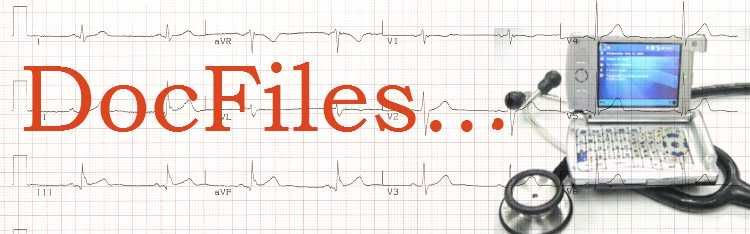


0 Comments:
Post a Comment
<< Home