Reading Medical Articles with the Ipad

One of the main reasons I got an iPad (besides the geek factor and games) was to try to do my medical article reading. Yes it was one of the justifications to part with my hard earned moolah and here I am comparing reading my AFP journal with both the hardcopy and soft copy.
Access to the articles we're pretty straightforward through the relevant websites. In this case the RACGP website which had each Australian Family Physician journal indexed with it's relevant PDF file. Clicking on that file via safari opens the PDF file quite easily. This is good because it's relatively idiot proof, but is it doctor proof enough?

Doctors are either pretty techie or carry the old nokia idiot phone, well that may be too harsh but let's just say the phone that just makes phone calls but doesn't check your email (heaven forbid!). In this respect the iPad works well. As long as you know how to google the journal you want to read then it's relatively easy to access the relevant article as long as you have the appropriate subscription. Google reader is another way to keep up to date ( Uptodate is pretty good to) but I degress.

The iPad has a brilliant screen that is pretty easy to read in the landscape mode. Scrolling and navigating is easy. Altough the iPad does not have the retina screen but it's pixel density is good enough for most. Pinching and zooming can also enlarge the font to suit your visual acuity.
I still find the iPad a bit heavy to hold for long periods but hey if you pull one out at your medical conference, the cool factor will compensate for the carpal tunnel syndrome you would develop. Make sure you turn off the volume before you start playing a few rounds of Angry Birds though!
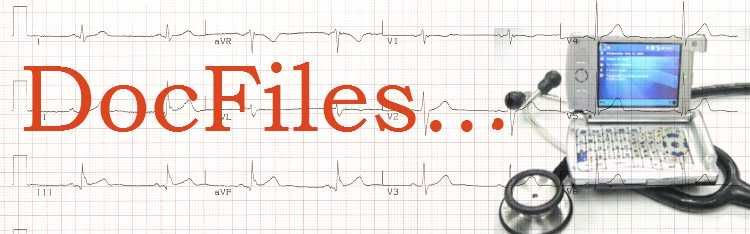


0 Comments:
Post a Comment
<< Home