Twinhead Twinmate E-10 vs EeePC Review

Over the Chinese New Year I have gotten my grubby hands on the Twinhead E-10. Probably the closest competitor to the EeePC in terms of size and price. The 10.2 inch screen has resolution of 1028 x 600. The introductory price of the E-10 is rm1699. Since I have the 4G EeePC I will try to compare most of the features and size differences of the 2 ultra portable notebooks.
Some comparison pics. The key differences are (Eeepc vs E-10) :
- Price rm1299(EeePC 4G version) vs rm1700(Twinhead E-10)
- Weight EeePC 920gm vs E-10 1.2kg
- Screen 7 inch (800x600) vs 10.2 inch (1024x600)
- 3 USB ports vs 2 USB ports
- Web cam (4G version) vs No web cam
- 4 gig SSD vs 60 gig hard drive
- Processor 900mhz(running at 600mhz) vs 600mhz AMD Geode
- Battery life EeePC 3 hours vs e10 2 hours

The E-10 comes in a black and grey plastic casing. The EeePC looks cooler in white. Build quality seems to be better in the EeePC.

The E-10 is pretty small but slightly bigger and heavier than the EeePC, about 2 inches by width and length. However the 10.2 inch screen is bigger and better for surfing. The keyboard is less cramped compared to the EeePC.

Both have Wifi but no bluetooth. Both do not have a built in dvd or cd drive. The E-10 has only 2 usb ports but includes a PCMCIA slot, which is useful for my 3.5G card.
Twinhead E-10 Specifications :
- Ultra Low Voltage CPU
- AMD LX-800
- 10.2" TFT Screen (1024x600)
- Lightweight @ 1.2kg only
- 4-in-1 Card Reader
- Wireless LAN 802.11b/g
- 512Mb RAM, 60Gb HDD
- LAN Slot RJ-45
- USB Port x2, VGA Port x1
- Polymer Battery
- Dimension: 250x188x36mm
Twinhead E-10's Official Page
Note that the E-10 comes with Linux and you will have to install Windows on it if you want.

 Most of the ports are on the left side of the E-10. The vga port, 2 usb 2 ports, a SD/MMC/MS card reader and the mic/headset ports. The SD card does not sit flush with the side and sticks out a bit. In this respect the EeePC has a better design that allows you to leave in the SD card. In addition there are only 2 USB ports and they are both on the left side. This means you have to plug in your mouse.
Most of the ports are on the left side of the E-10. The vga port, 2 usb 2 ports, a SD/MMC/MS card reader and the mic/headset ports. The SD card does not sit flush with the side and sticks out a bit. In this respect the EeePC has a better design that allows you to leave in the SD card. In addition there are only 2 USB ports and they are both on the left side. This means you have to plug in your mouse. The right side is devoid of anything except the single PCMCIA slot and security lock. As mentioned before the slot would be useful for a Wireless 3G card for mobile access.
The right side is devoid of anything except the single PCMCIA slot and security lock. As mentioned before the slot would be useful for a Wireless 3G card for mobile access. The power jack is a standard DC12V laptop charger. It is large and heavy compared to the small charger of the EeePC. Those guys designing the EeePC have the right idea, don't just shrink the laptop, shrink the charger too and it will save us nearly a kilo in lugging the charger around.
The power jack is a standard DC12V laptop charger. It is large and heavy compared to the small charger of the EeePC. Those guys designing the EeePC have the right idea, don't just shrink the laptop, shrink the charger too and it will save us nearly a kilo in lugging the charger around. The left hand corner houses the ethernet/LAN cable slot and the VGA out. Here you can see the 2 hinges are sturdy but a bit creaky when put under pressure. This is where I notice the EeePC wins out in the quality of construction. Sadly the E-10 gives a feeling of cost cutting cheap plastic whereas the EeePC seems much more solid.
The left hand corner houses the ethernet/LAN cable slot and the VGA out. Here you can see the 2 hinges are sturdy but a bit creaky when put under pressure. This is where I notice the EeePC wins out in the quality of construction. Sadly the E-10 gives a feeling of cost cutting cheap plastic whereas the EeePC seems much more solid. The battery is very small and light, rated at 4200mAH which only gives about 2 hours max of usage with wifi on. This loses out to the EeePC which has a bigger battery rated at 5220mAH with a usage time of 3 hours. That extra hour really makes a difference and of all things, I wish that Twinhead had provided a more decent battery. So realistically you will have to lug that heavy charger around.
The battery is very small and light, rated at 4200mAH which only gives about 2 hours max of usage with wifi on. This loses out to the EeePC which has a bigger battery rated at 5220mAH with a usage time of 3 hours. That extra hour really makes a difference and of all things, I wish that Twinhead had provided a more decent battery. So realistically you will have to lug that heavy charger around. Another strange design aspect of the E10 are the stereo speakers which are located beneath the laptop. Hello...our ears areup here! While the speaker sound is loud and clear, it tends to get muffled a bit.
Another strange design aspect of the E10 are the stereo speakers which are located beneath the laptop. Hello...our ears areup here! While the speaker sound is loud and clear, it tends to get muffled a bit. The E10's cover is closed with a simple metal u-shaped lock. Not very graceful. I am not sure if it is just my unit, but the lock needs to be pressed in with a little bit of force for it to lock. It tends to spring open if the button is lightly pressed.
The E10's cover is closed with a simple metal u-shaped lock. Not very graceful. I am not sure if it is just my unit, but the lock needs to be pressed in with a little bit of force for it to lock. It tends to spring open if the button is lightly pressed. Lastly there is a small panel which shows the power icon, wifi, hard disc activity, caps lock and num lock.
Lastly there is a small panel which shows the power icon, wifi, hard disc activity, caps lock and num lock.In conclusion, the E10 seems to be another good option in those looking for a small portable notebook and a cheap price. The EeePC seems to win out in cool factor, portability and build quality, however the main strong points of the Twinhead E10 is it's 60gb hard disc and 10.2 inch screen. So for those of you who need more gigs of memory and like to spend more time browsing the web, the E10 should seriously be considered.
If you are interested to get it in Penang, you can check out or buy the Twinhead E10 at Gadza World, Queensbay, or contact YeapCH at his online store.
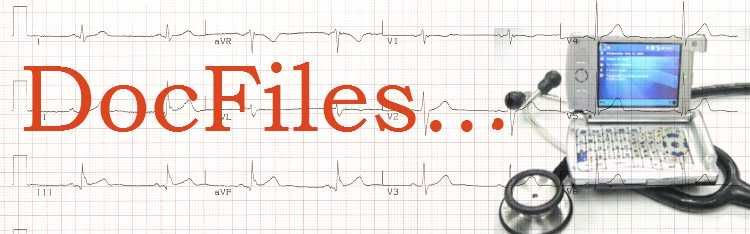


20 Comments:
Hi,
As for OS in e10 Twinhead, i suggest FREESPIRE( a variant of LINSPIRE linux), if WINDOWS is intended, then XPTiny is worth considering.
Price to price versus the specs,TWINHEAD comes out a champ, unless eeEPC is bought for the sake of technology!
My 2 cents worth.
Thanks for the tip. Currently balancing the E-10 on my knee while typing in the toilet. Yes the EeePC tends to lose out on the specs, but not the style. There doesn't seem to be as much soul in the E-10.
Thanks for the good review. I am still considering which one to buy. E-10 vs EeePC? So hard to decide.
interesting comparison ! we have both these units ( on XP )and would say the eee pc is cooler with stronger battery and faster response time !
only drawback or advaNTAge is the smaller size ( as the case may be )of the eee pc
I agree that in terms of coolness, the eeepc wins hands down. The EeePC will give you 3 hours of use, but the e10 may give you 2 hours but often only makes it to 1.7 hours with wifi on.
i choose asus ee
thanks
www.rajawali-communication.com
Hi, DOC..
I just bought my E10 in PC fair after reading your review.
I'm trying to load in win XP with a usb hard drive but fail with a msg NTDRL is missing.
Is there any link on how to format it to win XP. Or anyone can help?
Thanks in advanced.
Oh I installed windows xp off a portable cdrom. no special method, it installed ok. Maybe you should try again or your xp may be corrupted.
Doc, thanks for your comment. The problem is i dun have cd drive. Have format via USB hard disk. But copy a cd into hard disk is very difficult. A lot of error. Any other solution?
ACtrace, you cannot install using a usb stick. This is because when installing the drivers in XP, the usb drivers are disabled. There is a way, but very complicated which you can find in the Eeeuser forum.
Best way is to borrow a usb cdrom and install it.
thanks doc,
now i left with no choice. Is there any convertor or cable that can convert desktop cdrom into an external usb cdrom?
Actrace I think the easiest way is to get the person you bought it from to install XP for you. Or lend you the external cdrom. I bought an external dvd/rw rom recently, cost me rm180.
We also sell quantel in Indonesia. Please click link below:
http://anugrahpratama.com/products/187/0/Notebook_Quantel/
shame on you anugrahpratama ^^^^^ we're here in indonesia is very shame to have such a shop like you. putting an advertising on other people's web??? Sorry doc, our apologize for the inconvenience.
hey, i recently bought the e10 and ive noticed it tends to lag heavily on the internet and isnt that fast at loading up either. It seems to me like it has masses of RAM (1 gig) so i assume that cant be it. My only guess is the processor's not good enough. Is it possible to cahnge to a differnet processor like centrino or something? or am i dreaming?
Hi Doc,
Do you know where I can download Linux Drivers for the E-10? In particular the 1024 x 600 Display Drivers. Many thanks AZ
[...]resource[...]
Hi,
Can Doc tell us where he bought the DVD +R external drive for RM 180...
I have surveyed in KL, as cost RM 279 and above.... too expensive I think. Thank you.
where to get all the driver for e10 twinmate netbook for windows XP. and i found problem on screen resolution, i unable to adjust to 1024x600, how can i fix the problem. anyone can help me/
thank you, nice info
Post a Comment
<< Home