EeePC Hibernation Videos
I have 2 videos of the EeeePC going into hibernation mode and coming out of it. Going into hibernation mode takes a lot of time...nearly a minute. But coming out if hibernation takes about 15 seconds. Hibernation mode takes up 500mb of space. I am running the stock standard 512mb RAM and Windows XP.
Waking from Hibernation
Going into Hibernation mode...takes ages!
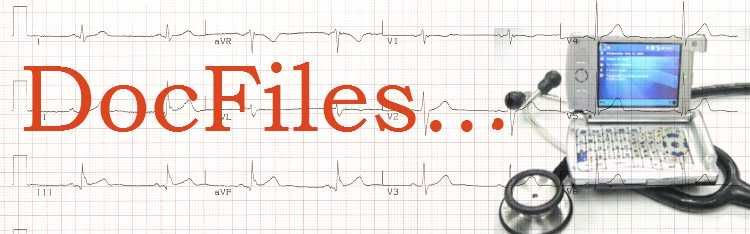


2 Comments:
Do you leave your eeepc in hibernation mode when you're not using it? I never turn off my notebook. I prefer to just shut the screen (sleep). When I need to use it, I just open the screen and the system is ready for use in seconds.
BTW, what are those icons on the top of your desktop? haha. Just curious.
HI, yes I leave it on hibernation mode as it doesn't suck battery and is faster to boot. If I am continuously using it then I use standby mode. Oh that thing on top is Rocketdock. Free and nice to use.
Post a Comment
<< Home