Introduction to Mobile Blogging
Blogging on the go has been fun and much easier than I thought it would be. I decided to write a small article on how to blog through your pda phone or mobile phone from what I have learnt and currently use to blog here. I will be writing this article in 3 parts namely :
1. Tools for Mobile Blogging
2. Using Flickr & Blogger
3. Tips for Mobile Blogging
Mobile Blogging is much more practical than sitting down in front of a desktop. In fact most people don't blog because they don't have time or patience to do so. But blogging is fun and as easy as sending a short e-mail /sms on the run. I find that blog postings are much more interesting with a picture attached. After all a picture is worth a thousand blog words.
Firstly you need to have the tools to do it.
Tools For Mobile Blogging
- 1. Mobile phone / Pda phone with a camera and ability to send e-mail.
- I personally use a Dopod 838 Pro which has a camera and QWERTY keyboard which is very useful in typing in longer posts. However you can use any phone that has a decent camera and capability to send an email.
- 2. Blogger Account
- Of course you need a free blogging account to start with. I use Blogger as it is easy to use, but you can use your Spaces or Wordpress also.
- 3. Flickr Account
- This is the main free service you need to sign up for. It allows you to directly update a picture and text to your blog.
- 4. Wireless Data Package
- To send the email wirelessly, you need to enable the GPRS/EDGE/3G service by your Telco. This can be expensive so you need to check the charges. I have an unlimited data package as I use it a lot. However if you keep your pictures to below 100kb, it should not cost you that much.
Now that you have signed up for both accounts, you now have to set up your Flickr account to update your blog. Finding the setting to allow you to blog through your email is a bit tricky.
You have to select Uploading Tools and then you will see an Upload by Email option.
Upload by Email Link
Flickr will assign you a special email address where you can send your photo and it will be uploaded to your Flickr account.
Now you have to set up your Upload to Blog. You will be assigned another special email address you need to upload to. This is the one you will use to update your blog.
Flickr Upload to Blog Setup
You have to have your Blogger account password ready to pair your account and flickr. Now when you take a picture, you can send it directly to the blog email with a title and the body of the email will become the body of the Blog posting.
Example of Mobile Blogging
1. Take a picture with your pdaphone/phone of what you want to blog about.
2. Select the picture and send it to the special email address
3. Enter the title of the email and email body for your blog post.
4. Send email and thats it!
Tips for Mobile Blogging
- A picture is worth a thousand words, a good picture is worth a million! So it's good to get interesting shots that people will be drawn to. Mobile phone cameras are getting better. I like those with autofocus or macro mode so that you can get up close to the subject.
- The Macro Modification is an easy and ingenious (even if I d say so myself!) way to take macro shots with any mobile phone.
- Keep the picture size to 100kb by selecting 1MP resolution which is more than enough for most shots.
- You can take many pictures and upload them later when you have time.
- Start of small. You don't have to write a thesis on your first few posts. Just get it going and have fun!
- Tell your friends you have a blog and get them to visit!
- Resco Photo Viewer for the Pocket PC is great for editing pictures and adding captions on the go.
- Digg and Youtube are useful tools to add interesting items to your blog.
- Write on subjects that interest you
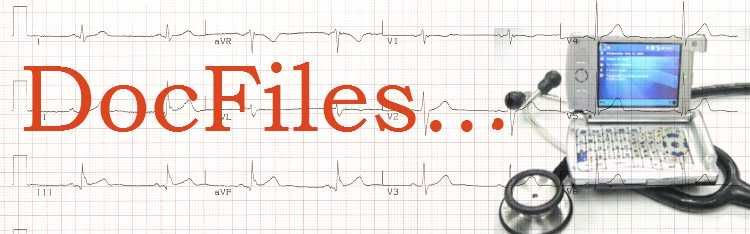
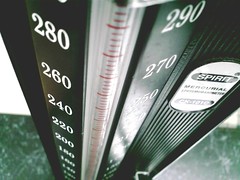





3 Comments:
Hi doc,
I used to do mobile blogging via flikr to my blogspot but could only do 1 pic at a time via email. Can one mobileblog more than 1 pic at a time.
Anyway I have switched to vox.com where I could do multiple pics. There are some shortcomings though but one can attached video directly via upload (not too sure whether it will accept via email) directly without going through youtube.
Thought I just share my experience and please keep up your good work!
Cheers...agfoxx
Thanks, I will check out vox and see. I was not really aware of it.
Thanks for sharing :D
Post a Comment
<< Home