WM5 Msn Messenger Sounds
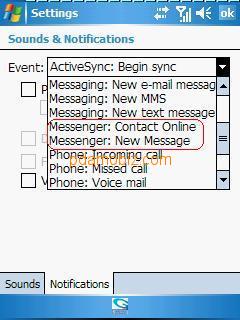 I've been using Windows Media 5 and I've been irritated that the sound notification of Msn messengers could not be changed. Finally I've found the answer at PDAMobiz.
I've been using Windows Media 5 and I've been irritated that the sound notification of Msn messengers could not be changed. Finally I've found the answer at PDAMobiz.
You have to download the cab file MSN Notify here
Transfer it to your WM5 pda and click on it. It will install the notifications. Now when you go to your Start > settings > Sounds and Notifications, there will be a sound option for MSN new message and MSN Online.
You can now place any .wav file into the windows folder and use it as your MSN online and new message sounds. Fantastic!
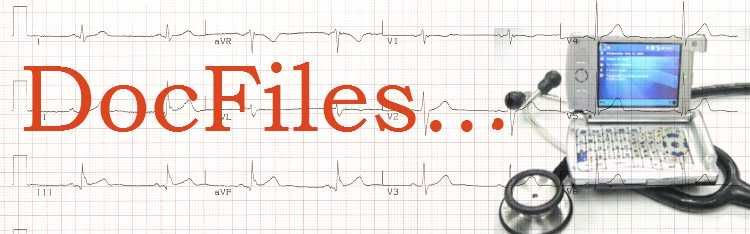


0 Comments:
Post a Comment
<< Home