Doc's Tip 11 : Blogging Through your Flickr Account
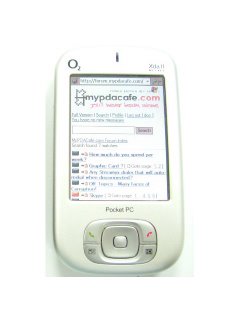
Mobile Blogging is the future, and thats what I love about my MPX. I can snap a picture using the camera, then blog it directly into Docfiles via Email using a free Flickr Account. Very reliable and useful.
So How do I do it?
1. Go to Flickr and create a free account.
2. Go to Your Account Settings and look under blogging:
Blogging
Your blogs
You can post a blog entry on any public Flickr photo to TypePad, Blogger, LiveJournal, Movable Type and many other weblog systems, directly from Flickr!
Uploading photos to your blog by email
Set yourself up with a personalized upload-2-blog email address here.
NEW Allowing Blogging
Configure who you allow to blog your photos.
3. Once you set up your Blog, you will be assigned a special email address that will allow you to upload a picture directly into your Flickr account. It will also be posted as a picture in your Blog. You can choose the standard size of the picture that will appear in your blog. Medium is fine.
4. Start an email to the address given.
5. Put the title of the Blog Post in the Email Title
6. The Blog body content is the email message content.
7. Attach the photo to the email and send it.
8. Check your Blog and see.
So far I have found it to be very reliable and convenient to blog on the go. Of course I am using the GPRS Flat rate plan under Digi, so it's not too expensive.
Anyway hope you find this useful!
Don't forget to check out the other 10 Doc's Tips Here!
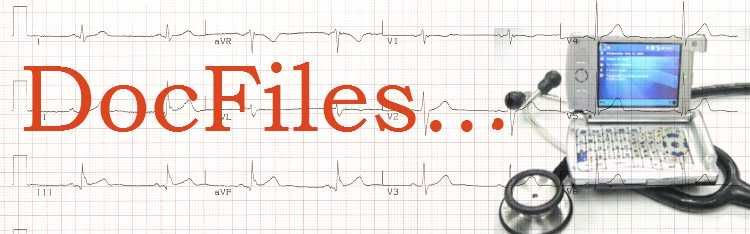


2 Comments:
Thanks doc for this article! I have found the joy of blogging, especially via my XDAIIs... although I'm not a medical doctor, I find your blogs interesting. Thanks again.
Your very welcome.
Post a Comment
<< Home